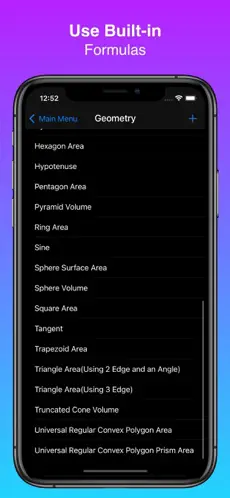In the crowded world of calculator apps, finding one that truly excels in functionality, ease of use, and versatility can be challenging. After personally testing Calculator Advanced on both my iPhone 17 and iPad Air 5, I can confidently say this app stands out from the crowd. Whether you’re a student, an engineer, or someone who frequently deals with complex calculations, Calculator Advanced offers a unique blend of features that make it much more than a simple calculator app for iPhone or iPad.
Calculator Advanced Review: The Ultimate Calculator App for Engineers and Students on iPhone and iPad
One of the biggest draws of Calculator Advanced is its ability to save and reuse your own formulas. Unlike a traditional calculator where you must manually input every formula or calculation repeatedly, this app allows you to create formulas once, save them, and then input only the variables for quick results. This approach is especially handy for complex computations you encounter regularly, such as those involving permutation and combination calculations or logarithmic equations. After testing this feature extensively, I found it to be a significant time saver, eliminating repetitive retyping.
The app’s interface is optimized for both iPhone and iPad, making it easy to navigate regardless of your preferred device. It’s clear the developers prioritized a smooth user experience, especially when using scientific functions like trigonometric functions calculator tools that include sine, cosine, tangent, and their inverses. The presence of built-in functions such as factorial calculator and support for statistical calculations like standard deviation make it remarkably versatile for students and professionals alike.
From my testing, Calculator Advanced excels beyond what typical calculator apps offer. It supports a solid range of mathematical functions including derivatives in calculator for calculus students or engineers needing rate of change analyses, and an integral calculator that can simplify area under curve computations. This broad feature set caters to an extensive user base, from those looking for simple percentage calculations to those requiring advanced mathematical tools.
The app also shines when it comes to handling fractions—a commonly needed but sometimes cumbersome task on digital calculators. Whether you’re dealing with a simple fraction or a fraction of fraction calculator scenario, this app makes it easy to input and compute results accurately, which is a rare convenience. For users like engineers and students who frequently calculate percentages and fractions, Calculator Advanced proves to be a reliable assistant.
What sets Calculator Advanced apart even more is its lightweight design and minimalistic approach without sacrificing capability. It’s just 1.6 MB in size but packs an impressive library of over 84 built-in formulas and functions. Plus, its compatibility with iOS 14.2 and later, including macOS with an M1 chip, means you can use it seamlessly across your Apple ecosystem devices, including the iPad Air 5’s larger screen real estate.
Another essential advantage I noticed while using this app is how well it handles real-world applications. For example, the ageing calculator function can be very useful for tasks involving time-based calculations, which is handy for students dealing with date problems or engineers needing precise duration computations. And when you want to quickly calculate percent on a calculator, the interface is intuitive and efficient.
Lastly, it’s worth mentioning the developer’s transparency and attentiveness. The app does not collect any personal data, which adds a layer of trust and security often overlooked in many productivity apps today. Feedback from users has been taken seriously, and the app continues to improve with regular updates, so you can expect a stable and continually evolving tool.
Overall, Calculator Advanced represents a significant step up from the average calculator app for iPhone and iPad users. Its mix of advanced mathematical functions, formula-saving flexibility, and intuitive design make it an indispensable tool for engineers, students, and anyone in need of reliable, fast, and powerful calculation functionality.

User Interface and Experience
When it comes to a calculator app for iPhone or calculator app for iPad, the user interface (UI) is arguably just as important as the functionality it provides. Calculator Advanced impresses in this area by balancing complexity with usability, though there are a few quirks worth discussing. Having tested this app extensively on an iPhone 17 and an iPad Air 5, I want to share a detailed, honest perspective on how the UI and overall user experience shape the app’s value.
First off, the layout of Calculator Advanced deviates from standard calculators you may be used to. Unlike many calculator apps where you input numbers and see results directly below or next to the input, this app places the number pad at the bottom of the screen while the result field sits above. At first, this felt somewhat unfamiliar, but after some use, I came to appreciate this separation between input and output, especially for handling complex calculations using saved formulas.
The UI design itself adopts a clean, minimalist approach. Buttons and menus are laid out logically, preventing screen clutter that could overwhelm users. This clear design is important given the app supports advanced calculations like those involving trigonometric functions calculator features and logarithm calculator operations. By ensuring the layout is intuitive, even users new to such advanced math can navigate the app without frustration.
However, the separation of input at the bottom and results at the top did take some getting used to. On the iPad Air 5, the larger screen provides more space and better arrangement of keys, making it easier to maintain context during calculations. On the smaller iPhone 17, the compact design still works efficiently but requires a bit more focus. Overall, the responsiveness and smooth transitions between input and results fields stood out as a positive.
One interesting UI innovation in Calculator Advanced is its ability to directly edit and save formulas in a dedicated formula editor. Instead of retyping long equations, you save them once and are only prompted to input variable values thereafter. This design reduces errors and speeds up workflows, especially in scenarios where users need to work with complicated formulas repeatedly, such as a permutation and combination calculator or calculating standard deviation like a calculator with standard deviation feature would require.
Editing saved formulas could sometimes feel a bit glitchy, particularly when trying to modify variable names inside formulas on an iPhone 17, as the cursor occasionally jumps unexpectedly due to automatic recognition of mathematical functions. For example, deleting part of a variable name could inadvertently cause the cursor to jump to the end, which may interrupt smooth editing. This issue appears less pronounced on the iPad Air 5 due to the larger screen and keyboard area.
The app also supports a factorial calculator and handles fractions impressively well. Fractions on a calculator can sometimes be clunky and non-intuitive, but Calculator Advanced’s input method—especially on the iPad—makes it straightforward to enter complex fractional expressions, including fraction of fraction calculator cases. It’s useful for students and engineers who regularly cross-check fractional math in their calculations.
Aside from the core number pad, Calculator Advanced supports scientific calculator modes with access to buttons specific to logarithms, trigonometric functions like sine, cosine, and tangent, and even their inverses. This makes it a robust tool not only for quick computations but also for deeper mathematical exploration involving calculus concepts such as derivatives in calculator and integrals.
The experience of inputting data into the app is fluid, but it is worth noting some minor caveats. For instance, long variable prompts (like those used in physics formulas for gravitational force) may sometimes cause input boxes not to appear fully on smaller devices such as the iPhone 17 Pro. This can impact usability if the formula requires many variables. However, this problem is less evident on the iPad Air’s larger screen, where the app’s adaptive design allows all inputs to stay visible and usable without scrolling excessively.

One usability feature that many users seek in calculators is a straightforward “clear” button to erase all inputs. Currently, Calculator Advanced lacks a dedicated clear-all button in the main interface, which may frustrate users who want to reset their calculations quickly. The developer has mentioned plans to add this feature, so prospective users can anticipate improvements in future updates.
Beyond simple calculations, Calculator Advanced’s interface also supports list variables, enabling calculations on sets of numbers. Functions such as summing elements, multiplying all numbers, or calculating the median are accessible through this UI design. This makes it particularly useful for students or engineers handling statistical data and requiring quick access to tools like calculator with standard deviation and median calculations.
The app’s manual is integrated within the interface, providing a helpful guide about the usage of scientific and advanced functions. This is a great aid for new users who want to explore the app’s functionality deeply without needing to leave the app or search separate resources online. The manual explains how to use features like the ageing calculator and tips for simplifying complex formula input.
Multilingual support, although currently limited to English in usability, is expected to expand in the future. For now, the clean design prioritizes precise mathematical input and clarity over additional language options, which is a positive tradeoff for users who depend on accuracy over localization.
From both an aesthetic and functional perspective, Calculator Advanced feels thoughtfully designed despite some minor UI rough patches. The balance between complex function support—covering everything from basic percentages to integrals—and a usable, fairly intuitive interface is commendable.
Core Mathematical Functions
Calculator Advanced is a powerhouse when it comes to core mathematical functions, making it an invaluable tool for a diverse group including students, engineers, and professionals who need precise and versatile calculation capabilities on their devices. Tested on the iPhone 17 and iPad Air 5, this app goes far beyond the basic arithmetic most standard calculators offer. Let’s dive into the wide array of mathematical capabilities that make Calculator Advanced stand out in its class.
One fundamental function that users frequently require is the ability to calculate percent on a calculator. Calculator Advanced integrates this function seamlessly, offering quick and accurate percentage calculations that are essential for everything from finance to academics. Whether you want to find percentage increases, decreases, or simply convert decimals to percentages, the app handles this with ease.
For students and engineers, working with fractions can be a headache if the calculator does not support them well. Calculator Advanced truly shines as a fractions on a calculator tool by allowing users to input and manipulate fractions effortlessly. Its specially designed input methods make entering mixed and complex fractions smoother than in many standard calculator apps. Moreover, the function for a fraction of fraction calculator further adds flexibility for handling layered fractional calculations, which often appear in engineering and physics problems.
The trigonometric functions built into the app are robust and comprehensive. As a trigonometric functions calculator, Calculator Advanced covers sine, cosine, tangent, cotangent, and even inverse functions like arcsine, arccosine, arctangent, and arccotangent. This extensive support is vital for anyone dealing with geometry, trigonometry, or engineering fields where precise angle and calculation management are key.
Mathematicians and students alike will appreciate the app’s integrated logarithm calculator capabilities. It supports both common logarithms and natural logarithms, making it fitting for a broad range of applications such as exponential growth calculations, pH level assessments in chemistry, and more. The native support simplifies workflows that otherwise require switching between apps or calculators.
For more advanced mathematical operations, Calculator Advanced supports functionalities like factorial calculations. The factorial calculator feature is straightforward to use, allowing users to compute factorial values for integers swiftly. This feature is particularly beneficial for combinatorics and probability problems, linking well with the app’s capability as a permutation and combination calculator.
The approach to permutation and combination calculations is one of the highlights of the app. These statistical operations are essential in probability, statistics, and engineering problem-solving. Calculator Advanced allows快速计算排列组合,简化了传统上手工计算的繁琐程序,使学生和工程师能够轻松得出正确的结果,提高了效率。
Integral calculus is another area where Calculator Advanced demonstrates significant prowess. The app’s calculator integral functionality supports the calculation of definite and indefinite integrals. This is hugely beneficial for students studying calculus or engineers working on real-world applications such as area under curves, signal processing, or physics calculations.
The feature to work with derivatives in calculator further enhances the app’s appeal among users who need calculus capabilities on the go. Users can compute derivatives of functions easily, helping with rate-of-change problems and dynamic systems analysis, which are common in engineering and scientific research.
A standout statistical tool included is the app’s ability to act as a calculator with standard deviation. This feature is highly appreciated by students, data analysts, and professionals dealing with variability in data sets. Alongside standard deviation, the app supports multiple dataset operations like sum, median, and multiplication of list elements, making it a fairly complete statistical tool in a pocket-sized calculator.
Another practical feature for users working with time or durations is the ageing calculator. Though not always included in every calculator app, it’s a useful function when calculating periods, dates, or ages between two time points. This kind of function can be handy not just in personal use but also in academic settings or professional fields like biology or demography.
Throughout my tests on both devices, the formula-saving capability means these calculations are repeatable without retyping entire formulas. This is especially useful when dealing with complex functions like logarithms, permutations, or integrals repeatedly. Saving a formula once and only changing variables when needed significantly reduces errors and speeds up workflow.
Advanced Features for Engineers and Students
Calculator Advanced offers a wealth of advanced features specifically tailored to meet the demanding needs of engineers and students tackling higher-level mathematics and complex problem solving. Beyond basic and core mathematical functions, this app integrates specialized capabilities that support intensive analytical work, making it a vital tool for anyone in technical or scientific fields.
One of the most useful advanced features is the formula management system. Engineers and students alike will appreciate the ability to save complex formulas for ongoing use. This functionality allows users to avoid repetitive input of extensive expressions, streamlining workflows that involve frequent recalculations with varying variables. From engineering design projects to physics experiments, the time saved through this feature vastly improves productivity.
The app also handles vector and list operations with ease. This is important in engineering disciplines where working with arrays of data points is common. Functions like summing elements of a list, multiplying all numbers in an array, or finding medians can be done instantly. These features replace the cumbersome manual calculations or spreadsheet dependence that often slow down technical analysis.
Another significant advantage for students and engineers is the support for both definite and indefinite integrals. The app’s integral calculator is designed to perform symbolic integration where possible and provide numerical results otherwise. This makes it a flexible companion for calculus coursework or real-world engineering problems involving area, volume, or flow rate computations.
The app also supports differentiation with its derivatives in calculator feature, allowing rapid evaluation of derivatives of algebraic and trigonometric functions. This capability enables students to verify homework answers quickly or engineers to analyze rates of change without needing to refer to external software or textbooks constantly.
The way Calculator Advanced handles statistical data enhances its usefulness in studies involving experimental data or research. Its built-in functions for standard deviation and other statistical calculations provide immediate descriptive statistics at a glance, empowering users to interpret data trends natively within the app without switching contexts.
Engineers dealing with combinatorial problems will find the permutation and combination calculator feature particularly helpful. It directly computes the number of possible arrangements or selections, crucial in fields like telecommunications, operations research, and probability theory.
The inclusion of advanced trigonometric capabilities—such as cotangent and inverse trig calculations—is invaluable for engineering and physics students who frequently work with complex angles and waves. The app’s ability to smoothly switch between degrees and radians ensures accurate results tailored to particular course or project requirements.
Handling fractions within complex equations is often a tedious task in many calculators, but Calculator Advanced addresses this with its robust fraction of fraction calculator support. The input system allows seamless entry and manipulation of nested fractions, which is a welcomed feature for students solving algebraic expressions or engineers working with precise ratios.
The app also provides tools for logarithmic calculations beyond simple log base 10. Natural logarithms (ln) and customizable bases enable flexible use cases, from growth and decay models in engineering to chemical pH calculations in storied academic labs.
Multistep calculations are facilitated by the app’s ability to save intermediate results and formulas, which supports detailed problem-solving approaches common in engineering coursework. This advanced workflow capability means users can build complex chains of calculations, testing different input values and comparing outputs with minimal effort.
In addition, the app’s usability on both iPhone and iPad platforms brings portability and flexibility to professionals who need powerful calculations on the go. The interface adjusts well to both devices, allowing engineers and students to switch seamlessly between smaller and larger screens without losing functionality or comfort.
Finally, the integrated user manual and the app’s design encourage learning and exploration. Students can use it as a teaching aid, experimenting with calculus, statistics, and algebra while having clear guidance readily available. Meanwhile, engineers benefit from a dependable calculator app that supports advanced mathematical tools required in their daily work.
Practical Use Cases and Repeated Formula Saves
One of the most convenient and time-saving features of Calculator Advanced is its ability to save formulas and reuse them with different variable inputs. This function transforms the app from a traditional calculator into a powerful productivity tool suitable for everyday and professional use. The practical applications of this feature are wide-ranging and offer significant value to users who perform repetitive calculations.
In academic settings, students often encounter the need to apply the same formula multiple times across different problems. Whether calculating the force in different physics scenarios or evaluating chemical concentrations, the saved formula feature allows them to simply input new values without having to rewrite the entire formula. This reduces the chance of errors and speeds up computations, making homework or study sessions more efficient.
Engineers and professionals in technical fields benefit greatly from the repeated formula functionality. For example, when working on multiple design calculations that use the same mathematical model, engineers can save those models and quickly adapt to new parameters. This flexibility is vital in scenarios such as structural analysis, electrical circuit calculations, or thermodynamics, where varying conditions require recalculations according to fixed relationships.
Another practical use case is financial and business-related computations. Many financial formulas, such as those for compounded interest or loan amortization, require repeated use with changing variables like interest rates or loan terms. Saving such formulas in Calculator Advanced allows business professionals to instantly update values and get new results without confusion or manual recalculations.
The saved formula feature also shines when dealing with statistical data. For instance, if you have a formula to calculate standard deviation or other descriptive statistics on a dataset, you can save it and use it on multiple datasets by updating only the list variables. This reduces monotony and enables quick data analyses on the spot.
Savings extend to percentage calculations as well. For those who frequently need to calculate percent on a calculator for grading systems, sales tax computations, or discount evaluations, having a formula saved eliminates repetitive input and ensures consistency in results.
The app’s interface makes accessing saved formulas straightforward. Formulas are listed clearly and can be selected or edited without hassle. This ease of management encourages users to build a personal library of trusted formulas tailored to their needs. Over time, this library becomes a robust toolbox that adapts to any problem domain, whether related to engineering calculations, academic exercises, or everyday math.
One personal tip from my experience is to organize saved formulas by categories, such as “Physics,” “Statistics,” or “Finance.” This practice speeds up retrieval and keeps the workflow streamlined. Effectively using the saved formula feature transforms Calculator Advanced from a mere calculator into an irreplaceable assistant.
Besides saving time, this capability also helps reduce mental load and errors. When formulas are saved and verified once, users can trust their accuracy in subsequent uses, avoiding the potential slip-ups from manual inputs each time. This reliability is a boon in time-critical and precision-dependent work environments.
Tips and Tricks from Personal Use
After spending considerable time using Calculator Advanced on both the iPhone 17 and the iPad Air 5, several tips and tricks have emerged that can help users unlock the full potential of this powerful calculator app. These insights come from hands-on experience, aimed at making your use smoother, more efficient, and ultimately more rewarding.
One of the first tricks to mastering Calculator Advanced is taking full advantage of its formula saving feature. When creating a formula, ensure that variable names are short yet descriptive to avoid confusion later. For instance, instead of using long variable names, abbreviate them logically, like “dist” for distance or “time” for time. This helps maintain clean formula layouts and reduces the chance of cursor jumps during editing.
While entering variables, especially with the scientific features like trigonometric functions calculator or logarithm calculator, always double-check the angle units. The app allows switching between degrees and radians, and mixing these can lead to incorrect results that might be tough to troubleshoot if overlooked.
If you often deal with fractions, try to make extensive use of the fraction input mode that Calculator Advanced offers. This helps keep calculations precise instead of approximating decimal values early on, which is a common pitfall in quick computations. The layout on the iPad Air 5 makes fraction entry especially comfortable and intuitive.
For users working in calculus or engineering, the features for calculating derivatives in calculator and integrals become invaluable with practice. When inputting complex functions, break them down into smaller parts when creating formulas. This segmented approach helps identify errors quickly and keeps the formulas easy to manage.
Another time-saving tip is to group similar calculations into one formula where feasible. For example, combining related statistical operations like summing elements and calculating the standard deviation of a list within a single formula can reduce repetitive work. This trick is especially beneficial for statisticians and students handling data projects.
When using the permutation and combination calculator features, it’s best to confirm your inputs carefully since these calculations can quickly lead to very large numbers. Calculator Advanced handles large values well, but ensuring input correctness avoids confusion and erroneous interpretations.
I also found that organizing your saved formulas into folders or categories, although not natively supported, can be simulated in the app by using clear naming conventions. Prefixing formulas with tags like “Physics_,” “Finance_,” or “Stats_” speeds up retrieval and helps keep your personal formula library manageable.
Lastly, don’t overlook the built-in user manual embedded in the app. Refer to it whenever you’re exploring new functionalities or question a feature’s usage. It’s a handy resource that saves time by providing quick explanations without leaving the app environment.

Where to Download
Calculator Advanced is readily accessible for users who want a powerful, versatile calculator app on their Apple devices. Whether you own an iPhone or an iPad, getting this app installed is straightforward and quick.
For iPhone users, including those with the latest iPhone 17, the app is available for download from the official Apple App Store. It requires iOS 14.2 or later to operate smoothly, ensuring compatibility with most modern iPhones. This also means you can enjoy optimized performance and features that leverage the latest Apple hardware and software improvements.
Similarly, iPad owners, including users of the iPad Air 5th generation (10.9-inch model), can find Calculator Advanced on the Apple App Store as well. It requires iPadOS 14.2 or newer, making it perfect for taking advantage of the larger screen and multitasking capabilities of the iPad family. The app’s interface is designed to adapt gracefully to the iPad’s size, offering a seamless experience for both casual and professional users.
Here is the direct link to download Calculator Advanced from the Apple App Store: Download Calculator Advanced on Apple App Store.
Currently, Calculator Advanced is not officially available on the Google Play Store for Android devices. Users looking for similar functionalities on Android might need to explore other calculator apps, but for Apple users, this app offers a unique, feature-rich option.
It’s worth mentioning that the app is lightweight, at just 1.6 MB, so it won’t take up much storage space. It is a paid app but at a modest price ($0.99 at the time of writing), which makes it an affordable investment for anyone needing advanced calculation functions on a mobile device.
Before downloading, ensure your device meets the minimum system requirements (iOS 14.2 or iPadOS 14.2). This will optimize your experience and keep the app running smoothly without crashes or lag.
Regular updates are pushed by the developer to improve functionality and address any known issues, so once downloaded, it’s advisable to keep the app updated through the App Store.
Discover the Math Problems-Basic Questions App: Your Fun Math Playground
Should You Get Calculator Advanced?
After thoroughly testing Calculator Advanced, it’s clear that this app offers a compelling mix of advanced features, usability, and flexibility, making it a strong candidate for anyone in need of more than a basic calculator. Whether you are an engineer requiring precise computations, a student working through complex math problems, or just someone who values saving time with reusable formulas, this app deserves serious consideration.
The ability to save and reuse complex formulas sets Calculator Advanced apart from many other calculator apps. This feature alone can dramatically reduce repetitive work, minimize errors, and boost productivity. It’s particularly beneficial in academic scenarios and professional settings where formulas are often revisited with different variable values.
Its comprehensive suite of mathematical functions—including trigonometric calculations, logarithms, factorials, integrals, and derivatives—makes it suitable for a wide range of technical tasks. Users who need a calculator for engineers or a robust calculator for students will find it meets their expectations for depth and precision.
While the app has a few minor user interface quirks, such as editing cursor behavior and the current absence of a dedicated clear-all button, these do not diminish the overall value. The design adapts well to both iPhone and iPad, with the iPad Air 5 providing an especially smooth experience thanks to its larger display.
Additionally, Calculator Advanced is lightweight, affordable, and regularly updated by a responsive developer. Its offline functionality and clear privacy practices are added perks for users concerned about data security.
In conclusion, if you frequently engage in scientific, engineering, or academic calculations and seek a reliable, feature-rich calculator app tailored to these tasks, Calculator Advanced is a worthy investment. It provides powerful tools that go far beyond simple arithmetic, helping you work smarter and more efficiently.
However, if your needs are basic and you only occasionally perform simple calculations, you may find standard calculator apps sufficient. But for those wanting to step up their calculation game, especially with formula-saving and advanced mathematical functions, Calculator Advanced delivers great value.